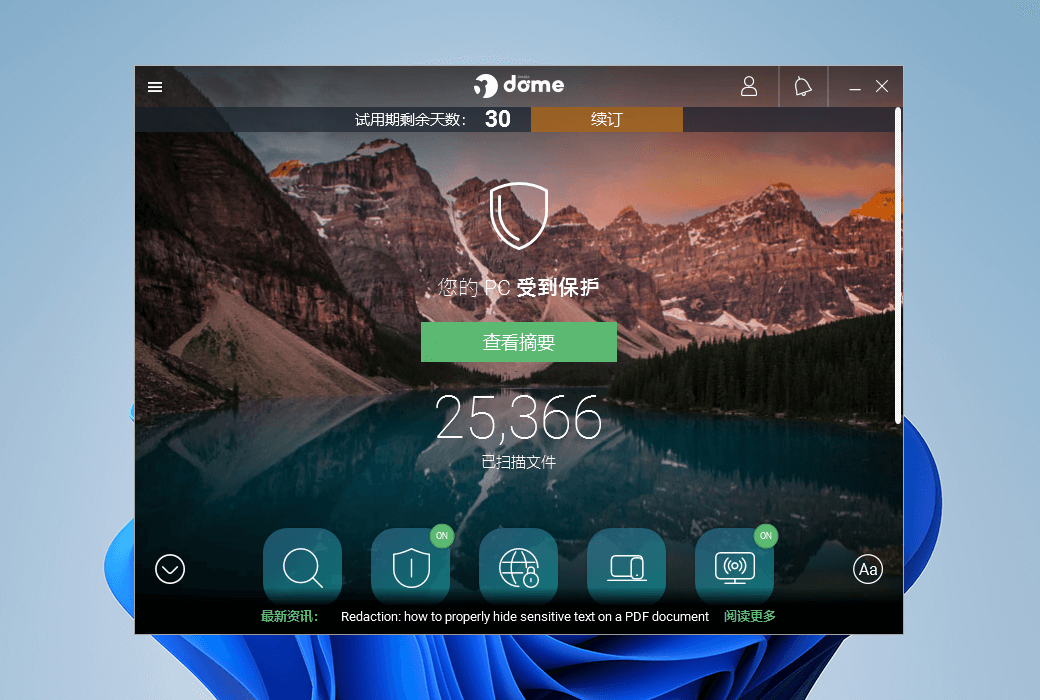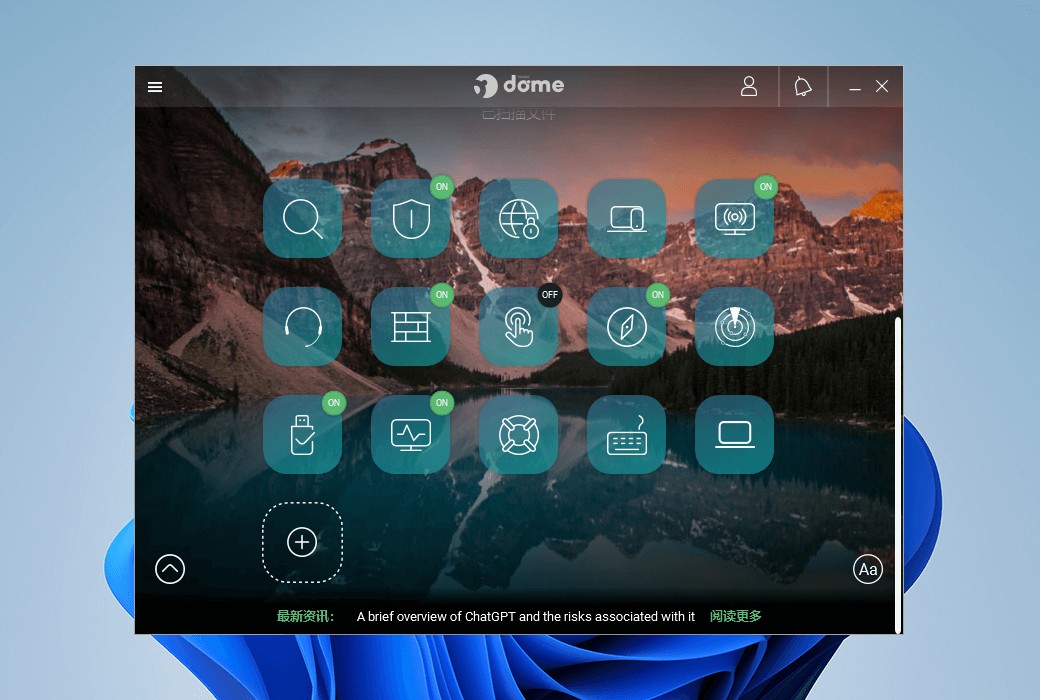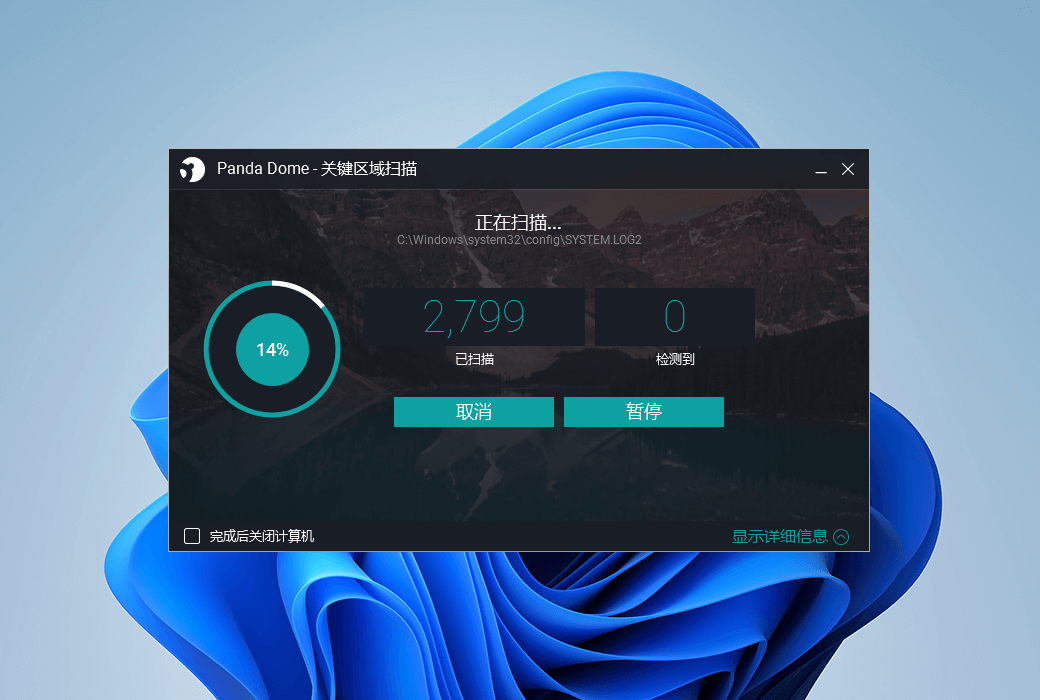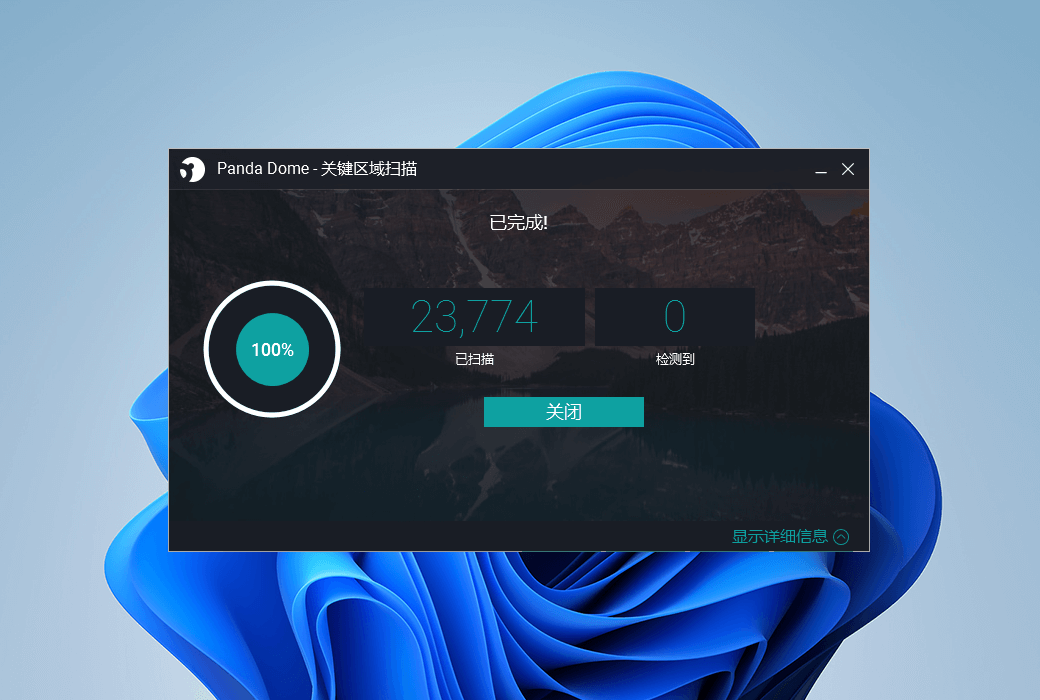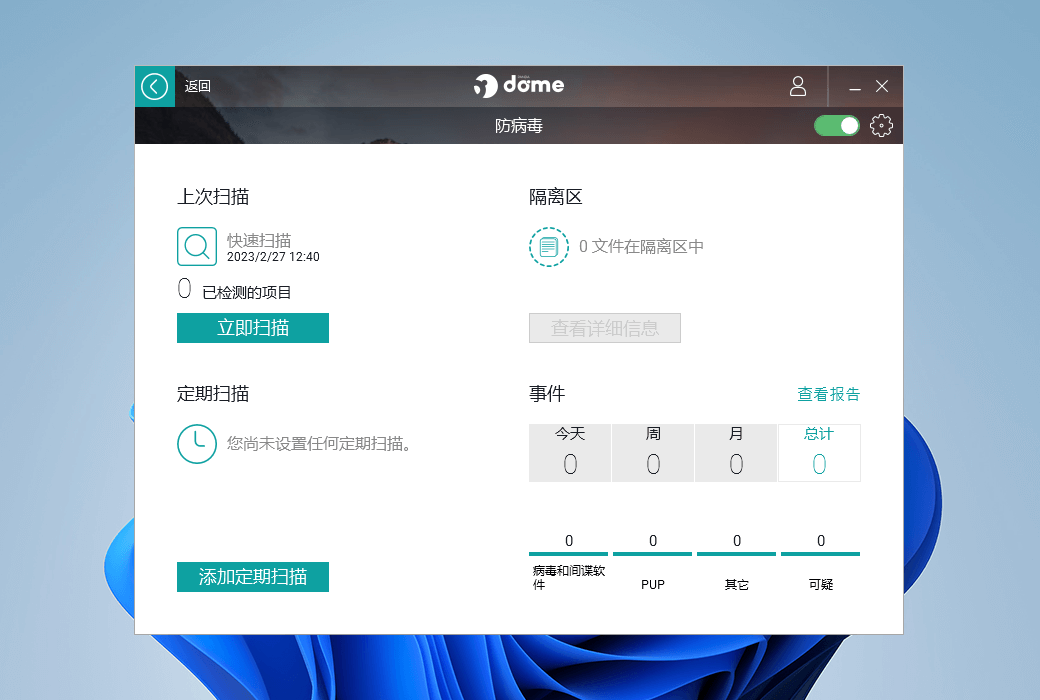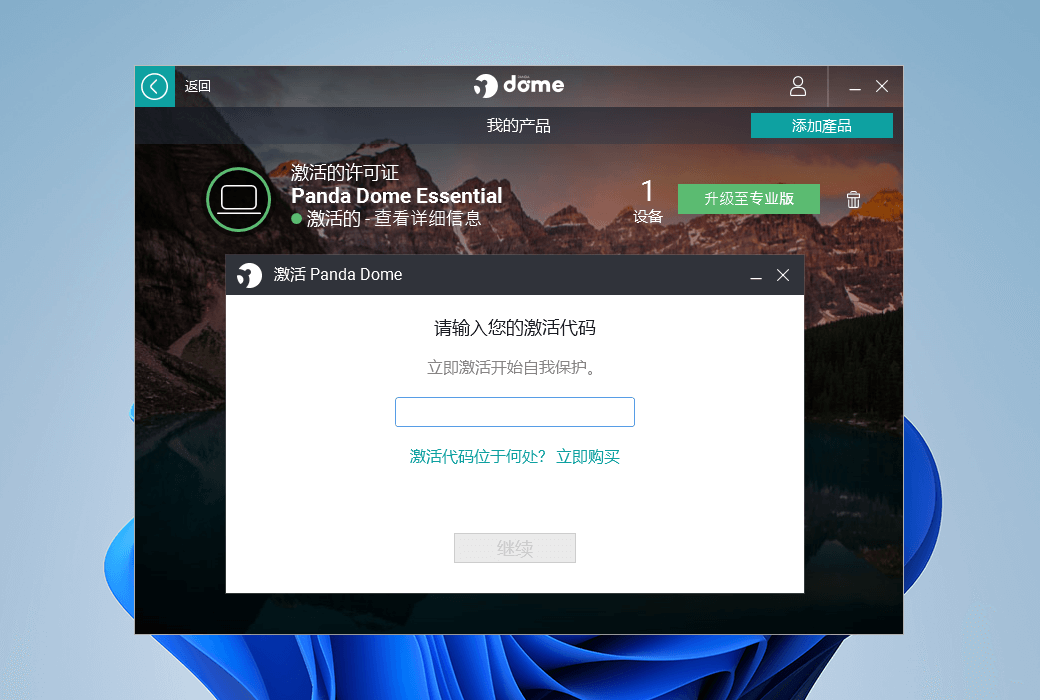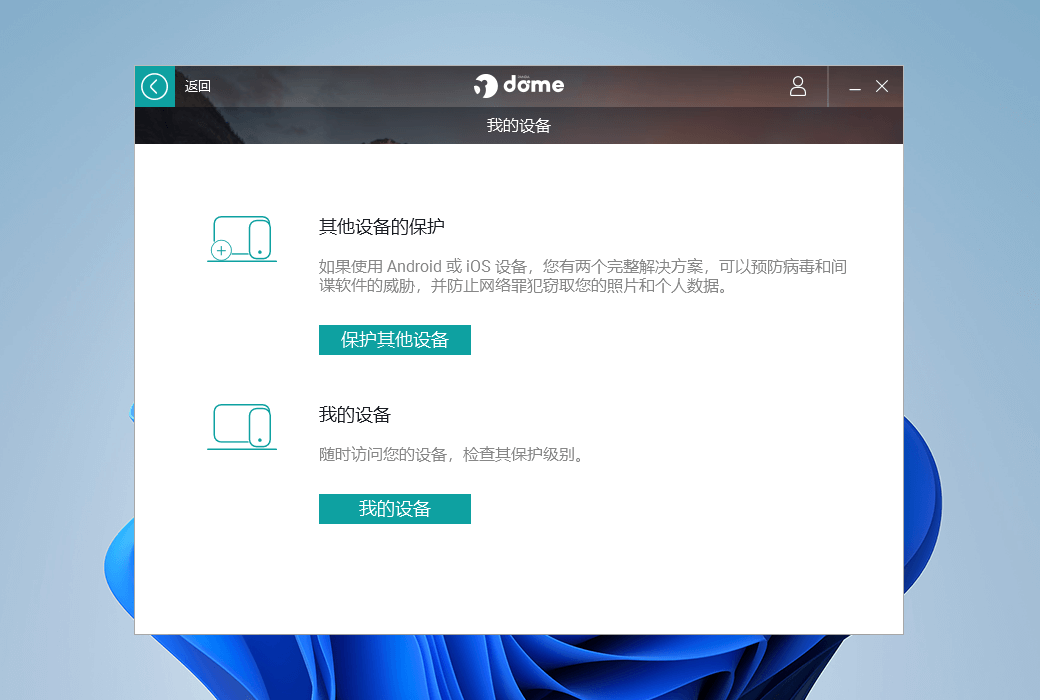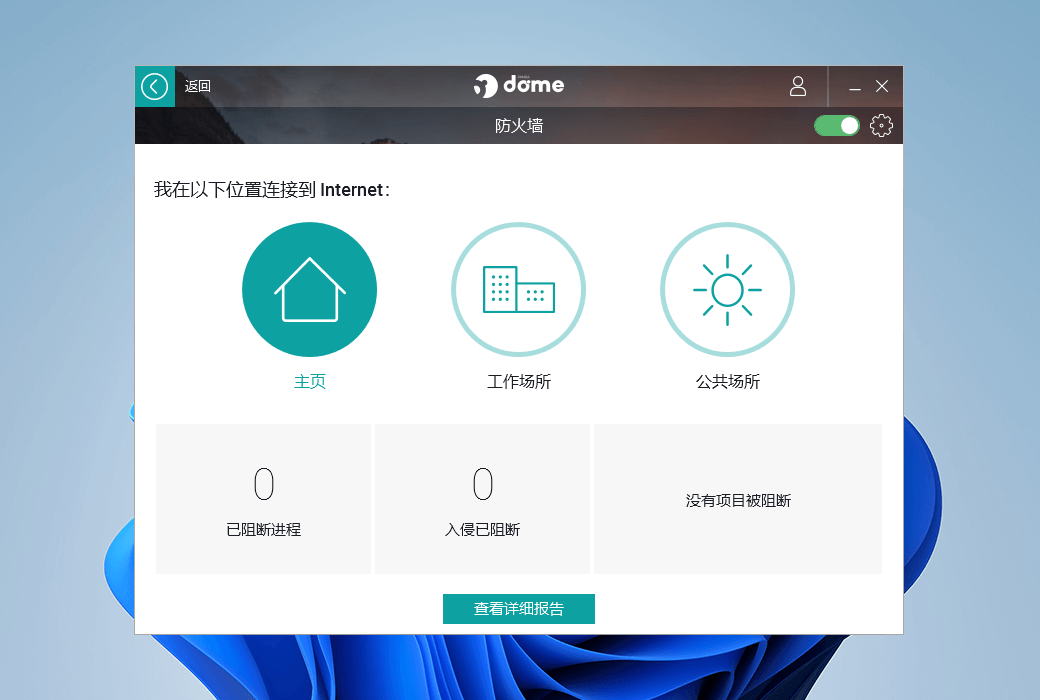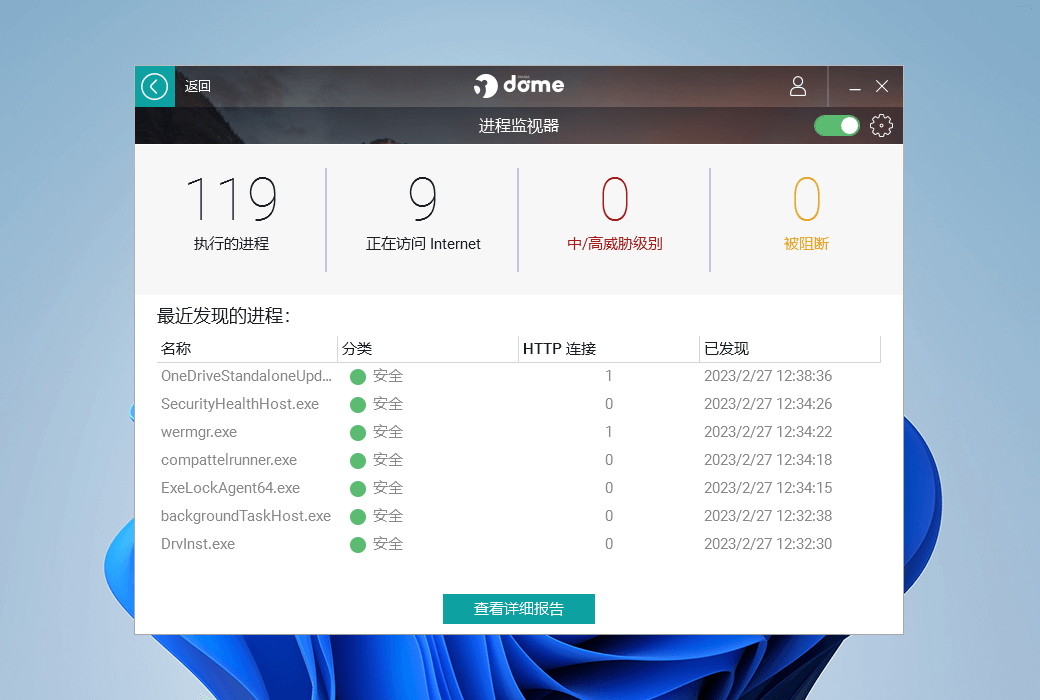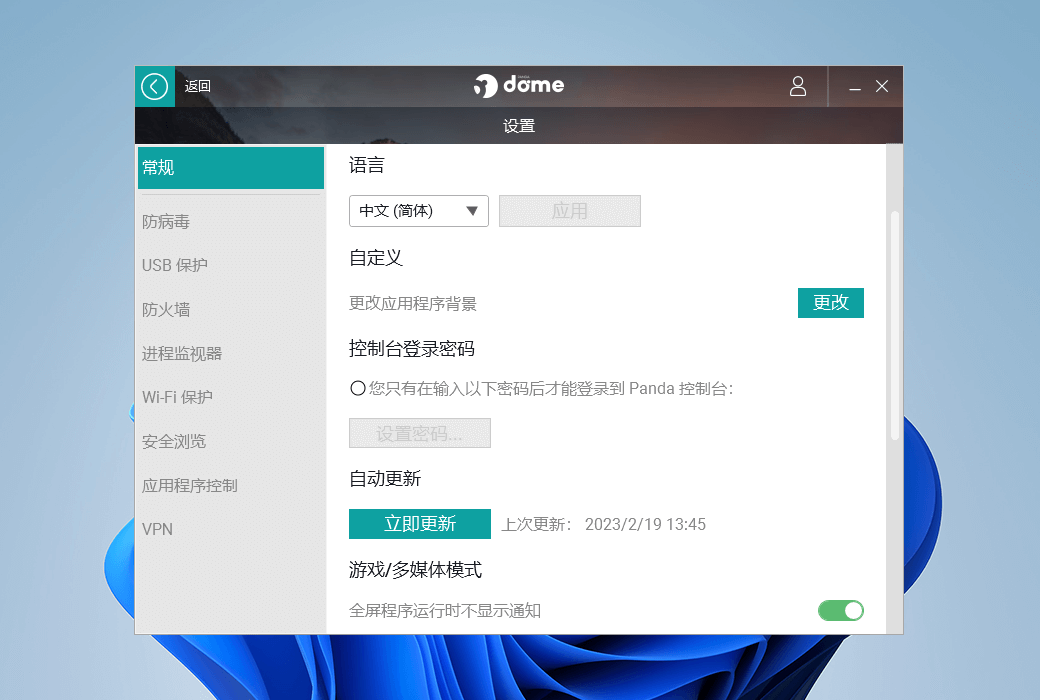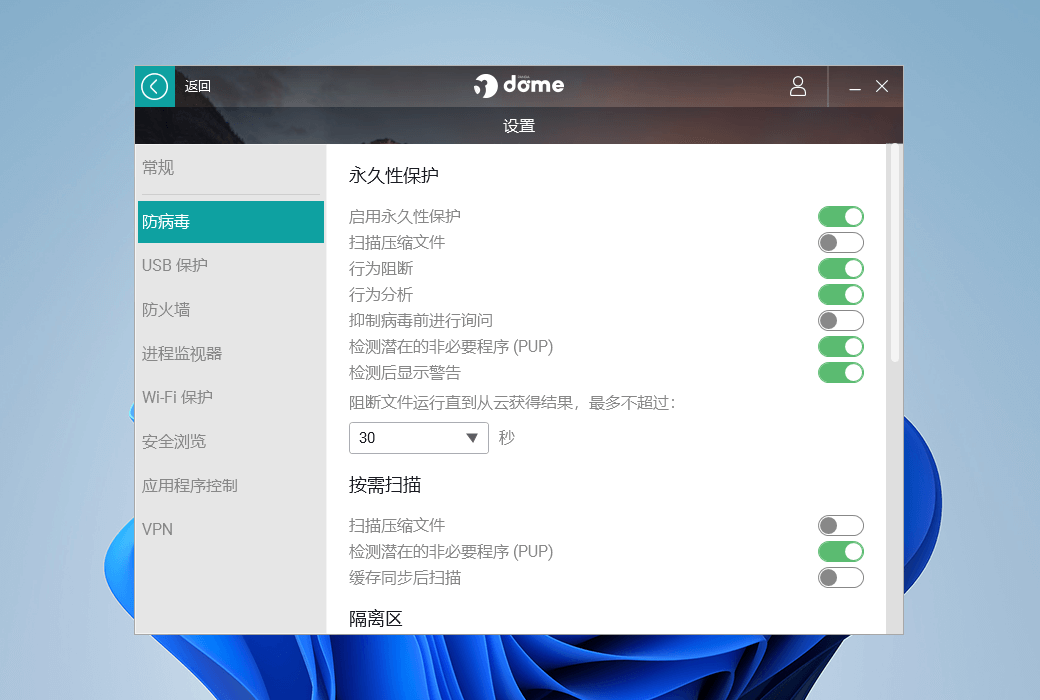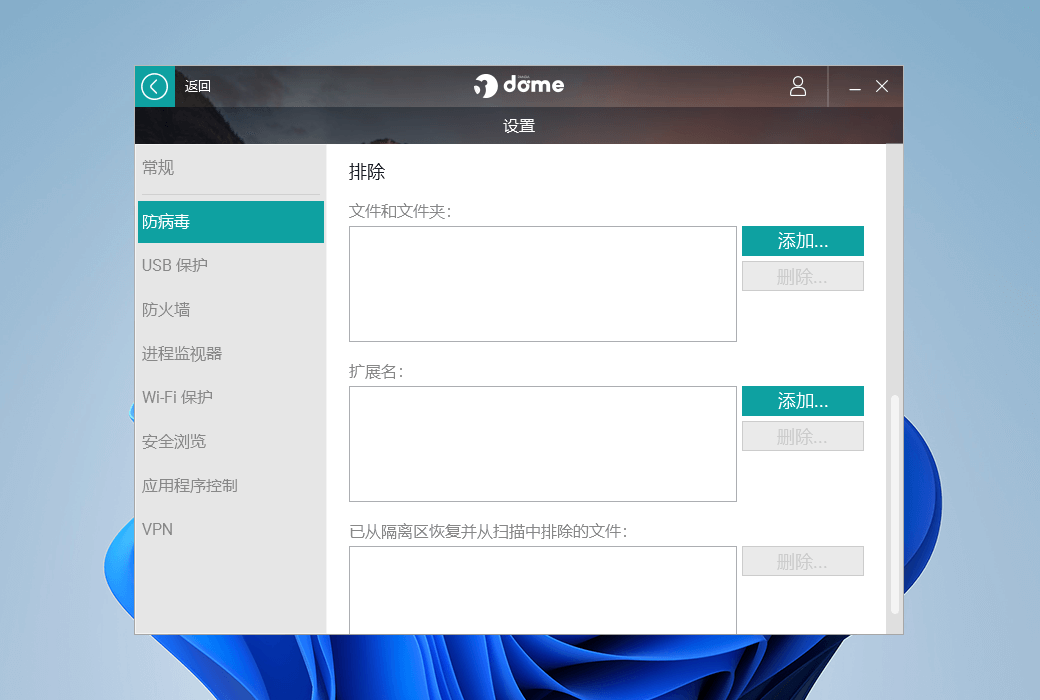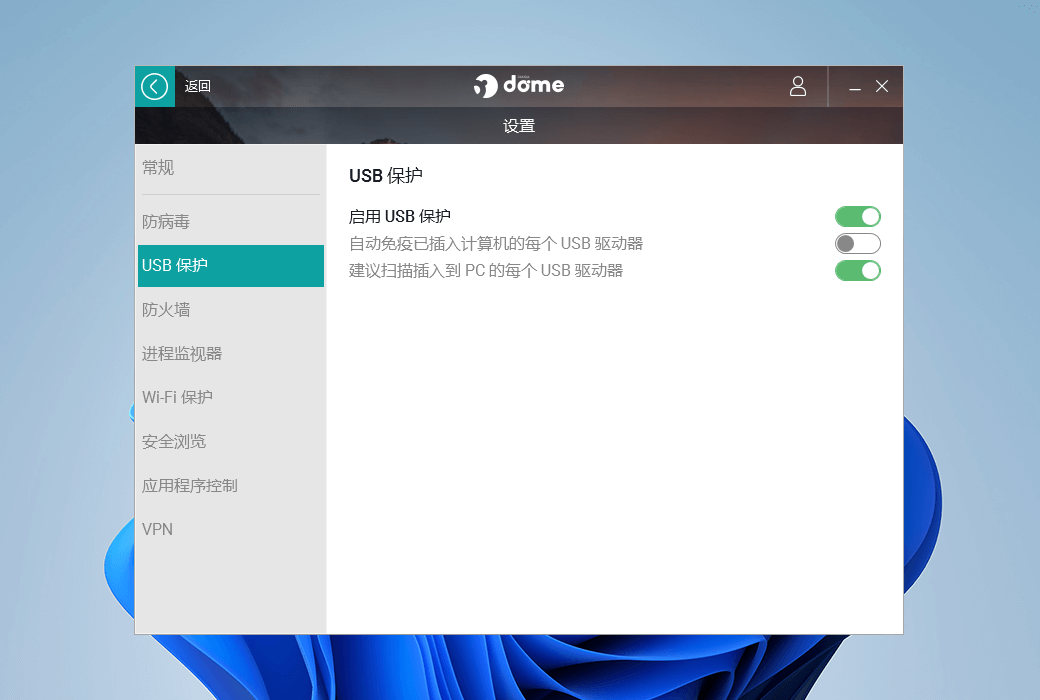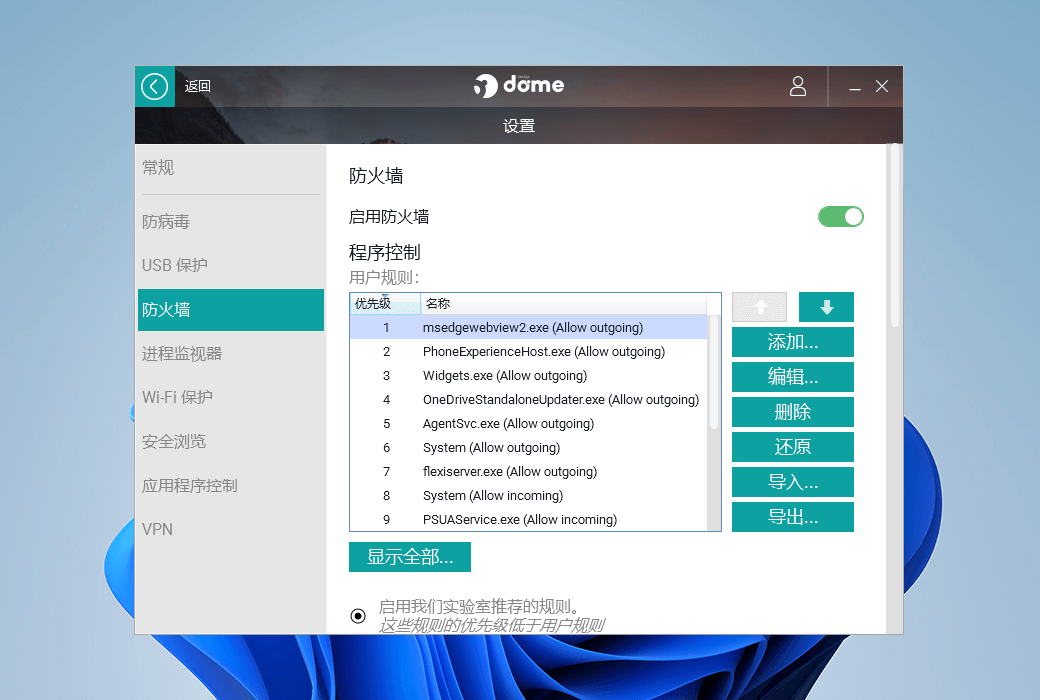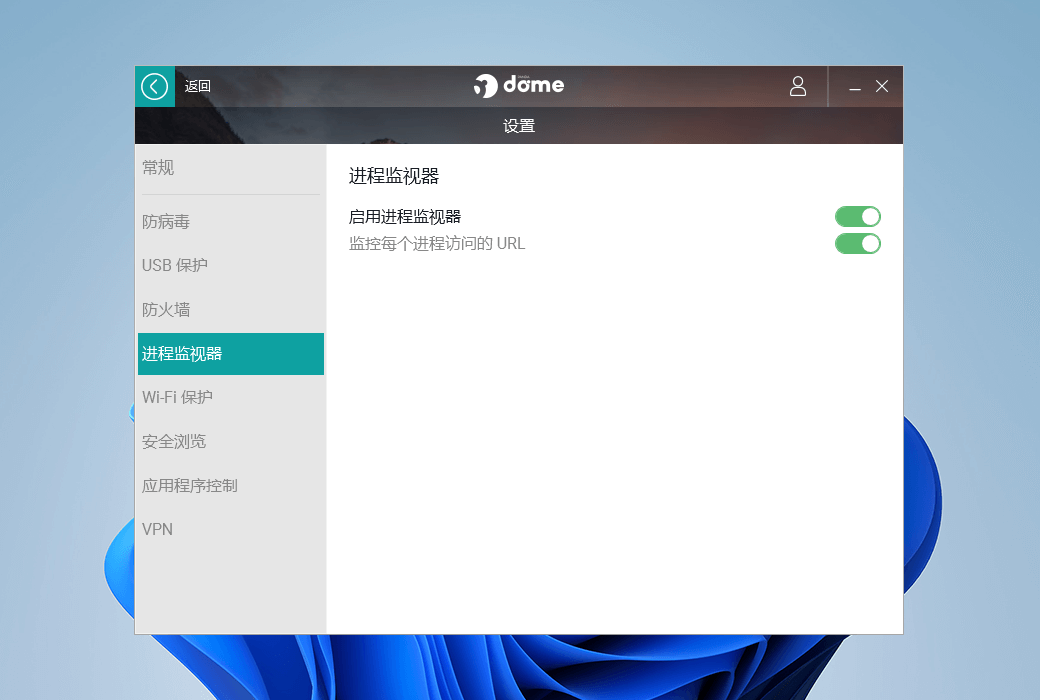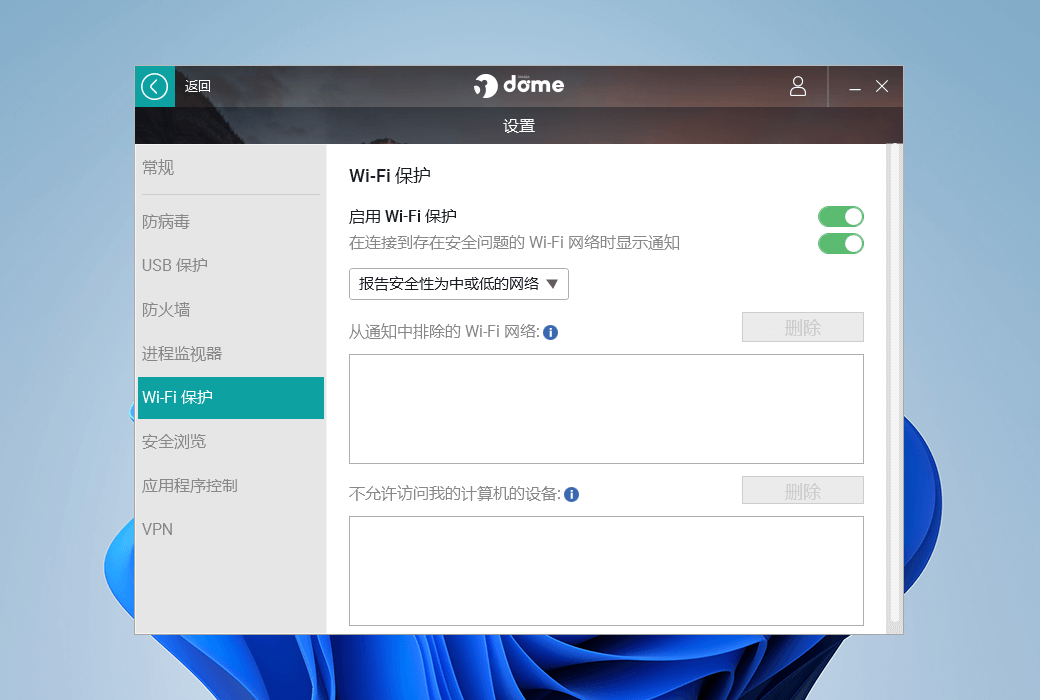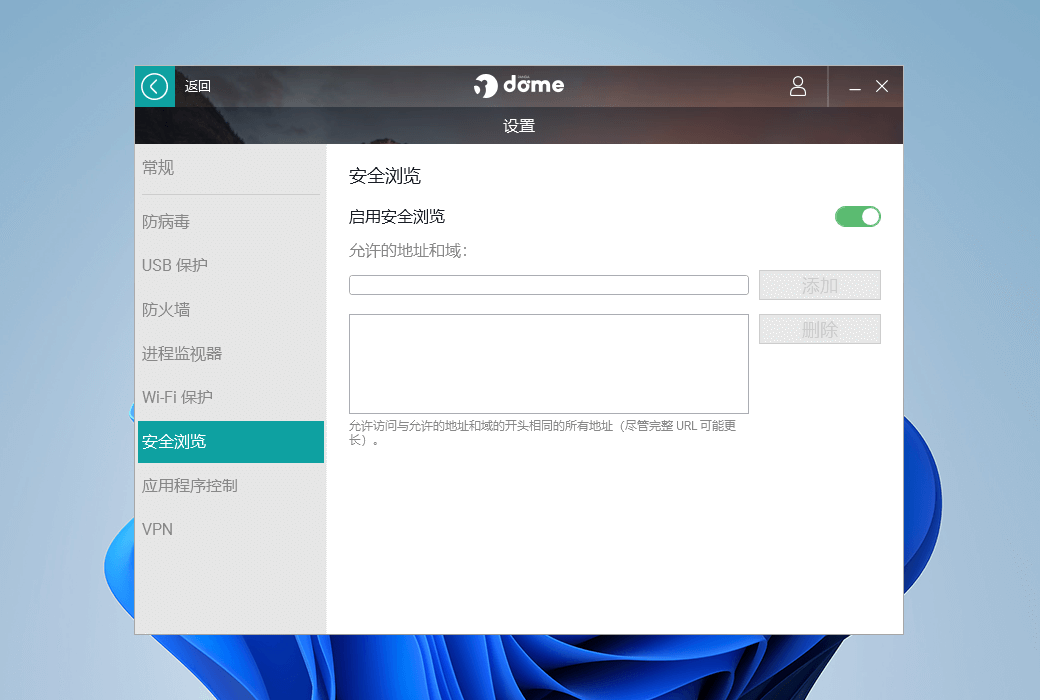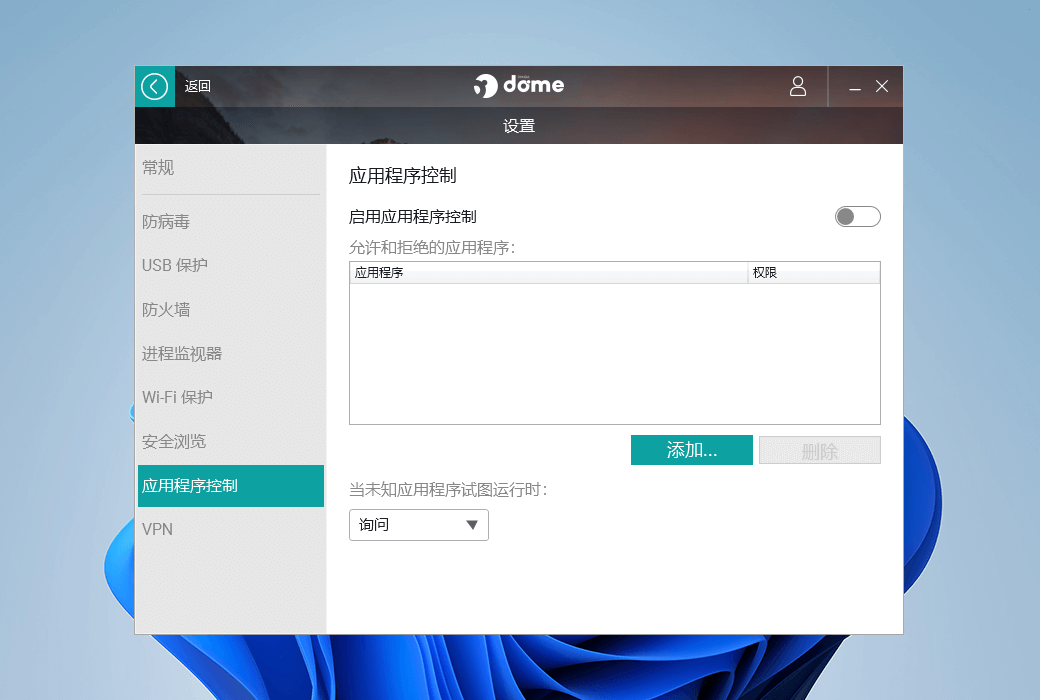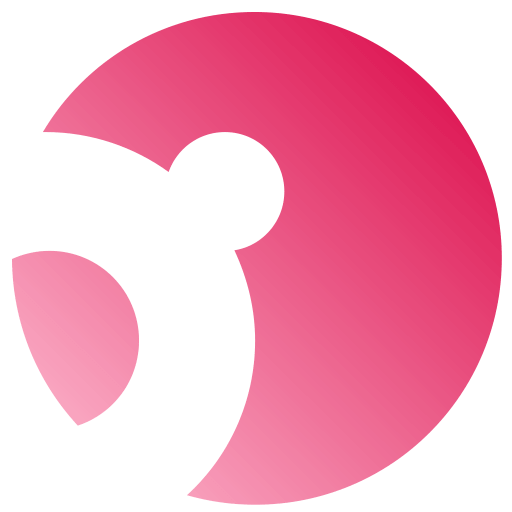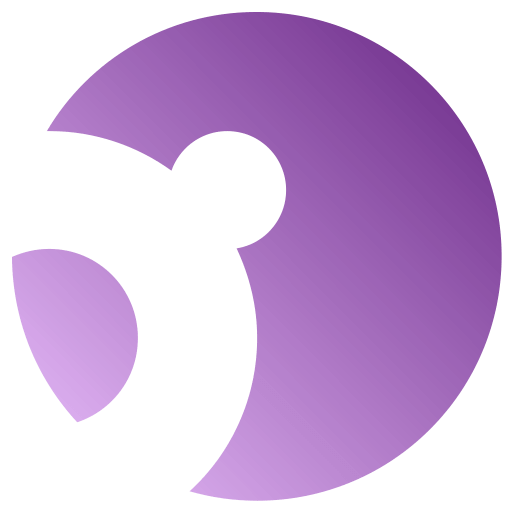You haven't signed in yet, you can have a better experience after signing in
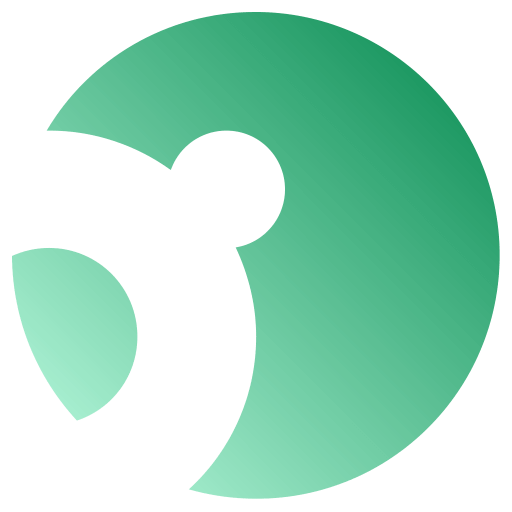 Panda Dome Essential antivirus firewall software
Panda Dome Essential antivirus firewall software
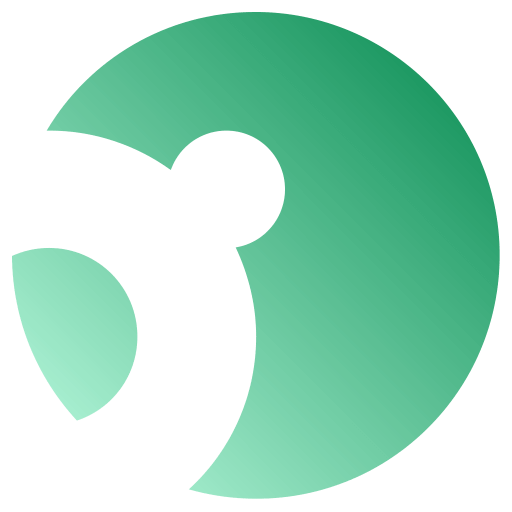
Activity Rules
1、Activity time:{{ info.groupon.start_at }} ~ {{ info.groupon.end_at }}。
1、Activity time:cease when sold out。
2、Validity period of the Group Buying:{{ info.groupon.expire_days * 24 }} hours。
3、Number of Group Buying:{{ info.groupon.need_count }}x。
Please Pay Attention
1、Teamwork process: Join/initiate a Group Buying and make a successful payment - Within the validity period, the number of team members meets the activity requirements - Group Buying succeeded!
2、If the number of participants cannot be met within the valid period, the group will fail, and the paid amount will be refunded in the original way.
3、The number of people required and the time of the event may vary among different products. Please pay attention to the rules of the event.
Next generation antivirus software protects your digital life
Panda Dome makes your life easier and safer
Panda Dome protects all your devices, your privacy, and your loved ones.
Safely browse and shop online while protecting your Wi Fi network with antivirus, firewall, phishing protection, Wi Fi protection, and USB virus scanning.
Panda Dome Essential Protection includes the main features provided by Panda Free Antivirus: real-time antivirus protection, USB virus scanning, dark web scanner, rescue kit, multimedia/game mode.
Real time antivirus protection
The built-in antivirus software for Windows, Mac, Android, and iOS in Panda Dome Essential uses innovative high-performance protection technology to provide protection against ransomware and various network attacks for all your devices.
firewall
The Panda Dome Essential includes a firewall designed to prevent unauthorized access to your private network. All emails entering and leaving your local network will go through a firewall, which will check each email and intercept emails that do not meet the specified security standards.
Wi Fi protection
The Panda Dome Wi Fi Protection feature checks the security level of your home Wi Fi network and displays connected devices to help detect intruders on the network.
Safe browsing, preventing malicious pages and phishing
This feature can automatically detect phishing websites (fake pages imitating legitimate bank websites to steal bank data) and malicious software hosting servers. It allows you to create lists of trusted and untrusted websites (allow list and block list).
USB Scan
Panda Dome Essential can scan for malicious software in any USB drive. Whenever a USB drive connected to your computer is detected, it will sound an alert, allowing you to choose to scan its contents. In addition, it can also prevent malicious software from automatically running when inserting a USB drive. Learn more about the built-in USB scanning function of Panda Dome
Dark Web Scanner
The dark web scanner is an email checking tool included in all Panda Dome packages. It can help you determine if your email account has been hacked and exposed on the dark web.
system requirements
- Windows
Operating System: Windows 11 | 10 | 8.1 | 8 | 7 | Vista | XP (32-bit) SP3 or higher.
- macOS
Operating System: macOS 10.10 or higher
- Android
Operating System: Android 6+
- iOS
Operating System: iOS 13+
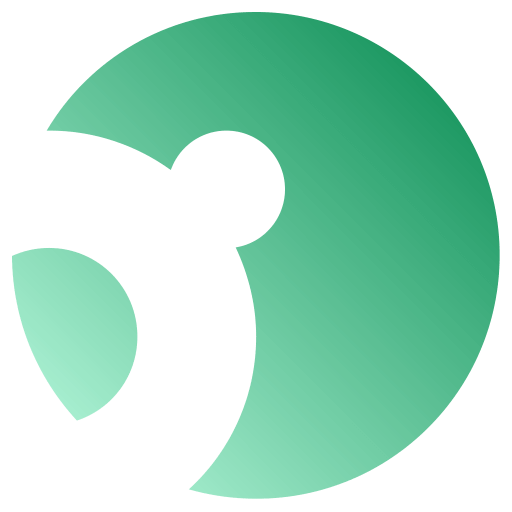
Official website:https://www.pandasecurity.com/en/dome/essential/
Download Center:https://panda-dome-essential.apsgo.cn
Delivery time:24-hour automatic shipping
Operating Platform:Windows、macOS、Android、iOS
Interface language:Supports Chinese interface display and multiple language options.
Update Description:Use and update within the subscription validity period.
Trial before purchase:Free trial is available before purchase.
How to receive goods:After purchase, the activation information will be sent to the email address at the time of placing the order, and the corresponding product activation code can be viewed in the personal center, My Orders.
Number of devices:1 device represents the installation of 1 device, and unlimited device authorization can install and activate an unlimited number of devices.
Replace computer:Use your account tohttps://my.pandasecurity.com/After logging in and removing the old device, you can activate it on the new device.
Activation guidance:https://my.pandasecurity.com/
Special note:To be added.
reference material:https://www.pandasecurity.com/en/support/panda-dome/

Any question
{{ app.qa.openQa.Q.title }}